Device: Samsung Epic 4G
Base Rom: 2.3.6 FC09 Gingerbread
Status: Official Build

Included Features:
CIQ Removed | Modified Sprint Hotspot | Silent/Vibrate Volume | Extended Power Menu Options
Voodoo Sound & Color | GPS Fix | Low Battery Camera&Video Player | Accurate Battery
1x Signal Mod | Battery Full Pop-Up Mod | Swipe-Away Notifications
[Lite] Included Apps:
Adaway | Polaris Office | Modded Gallery | Miu Music | Black Dolphin Mini Browser
ES File Manager | Adao Task Manager | Flash Player | USB Tether | Terminal
Swipepad | Voodoo Control | Swype Installer | GPS Status | GAPPS
[Full] Additional Apps:
Books | GenieWidget | Voice Search | MyBackUp Root | Transparent XDA
TubeMate | Flashlight | VoiceToGo | Live Wallpapers | CarHome | Memo
MyFiles | Gtalk w/Video | Voice Dialer | DRM Support
Amazon App Store (for great daily free apps)
Included RandomExtras:
ThunderHawk Wallpaper (No-Scroll)
RED=IMPORTANT GREEN=OPTIONAL
REQUIREMENTS:
- Rooted Epic 4G
- 3.1.0.1 CWM (Or Newer) BML
- 5.2.0.7 CWM (Or Newer) MTD
PRE-INSTALLATION STEPS:
Rooting Your Phone:
- Option A: Odin the .tar for EC05 deodexed EXT4.
- Option B: Use one-click to root nearly any current setup.
Converting To MTD:
- Option A: Flash the RDU BML to MTD Conversion Utility from CWM 3.1.0.1.
- Option B: Flash a rom like CM9 from CWM 3.1.0.1.
INSTALLATION STEPS:
2. RandomROM’s newest installer will determine how to install your phone:
– Running a different rom? ThunderHawk will attempt to preserve your data.
– Want to do a clean install? Wipe your phone and install like any other rom.
4. Optional customization steps below:
– Additional pre-installation customization’s.
6. Reboot and enjoy your blazing fast, battery-sipping Epic.
CUSTOMIZATIONS:
– “scroll.toggles=yes” [Enables/Disables Scroll-able Toggles]
– “aosp.lock=no” [Enables/Disables AOSP Lock Screen]
POST-INSTALLATION STEPS:
- Open Terminal Emulator and enter the following:
su superfreeze
This will freeze Updates, SNS, and DRM services the same way Titanium Backup would. Substituting “superdefrost” for “superfreeze” will thaw these services out instead.
- Heavily recommended is to disable data syncing (not 3G data) once you’ve imported your contacts and to reduce screen brightness to the lowest comfortable level, disabling auto brightness.
- Adao Task Killer has been included and pre-configured. Simply place a widget on one of your homescreens, and click it to quickly and safely close all erroneous apps/services. Auto-kill is disabled and an ignore list is included.
- Adaway is included, but may need to be run to check for updates.
IMPORTANT NOTES:
- The default installation is Full.
- If you don’t know what’s stripped in the Lite version, you probably want Full.
- If you want to overclock, check out Tegrak , SetCpu, or VoltageControl.
- If you notice any major issues like Force Closes, wipe and reinstall.
- DRM will only be installed with a Full installation to save battery.
- Google Nav GPS works wonderfully fast and accurate.
- Sprint Hotspot will work freely, use it without fear.
The following can be downloaded and flashed through CWM:
- Default Theme
- Sprint Carrier Patch [Default Theme Only]
- Red Theme
- Green Theme
- Pink[ish] Theme
- Default Wallpaper
- Lite/Full Toggle Utility
- Custom Shadow Kernel FC09

If you like my work, donate for diapers!
- ThunderHawk IV Final EL30
- Default Theme EL30
- Sprint Carrier Patch EL30 [Default Theme Only]
- Green Theme EL30
2.3.6 FC09 ThunderHawk 5.1 (6/15/2012 )
- Kernel [MTD]: ShadowKernel-FC09 Custom
- Kernel [BML]: ShadowKernel-FC09 Custom
- superfreeze command fixed for drm-free lite version
- updated install method to include BML kernel
- drm officially not included in lite version
- general performance enhancements
- updated build.prop and ram script
- further cleaned installation
- swipe-away notifications
- accurate battery stats
- updated busybox
- —-
2.3.6 FC09 ThunderHawk V (5/21/2012 )
- Kernel [MTD]: ShadowKernel-EL30-MTD-v3.0+OC/UV
- Kernel [BML]: —
- brand new installation method now allows for bml/mtd
- FC09 incremental update
- —-
2.3.6 EL30 ThunderHawk IV Final (5/16/2012 )
- Kernel: ShadowKernel-EL30-MTD-v3.0+OC/UV
- fixed wifi/bluetooth/4g connection issues
- updated overall thematic features
- MTD-Only compatibility
- modified installer script
- final version
- other stuff
2.3.6 EL30 ThunderHawk IV (4/13/2012 )
- Kernel: ShadowKernel-EL30-MTD-v3.0+OC/UV
- incremental install feature for randomrom upgrades
- updated overall thematic features
- MTD-Only compatibility
- modified installer script
- other stuff
CREDITS:
First and foremost, a huge thanks to the guys at Samfirmware for making this possible!
This rom incorporates the work of many AndroidCentral and XDA users.
Huge thanks to the development community. This is Open Source!





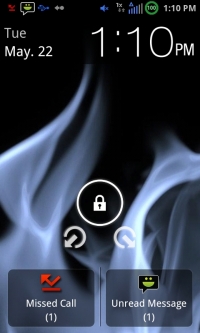

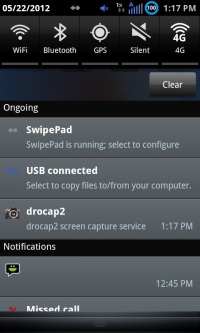





Pingback: ThunderHawk IV | RandomKing's Blog
Dang I knew I should have waited. So I have this random vibrate happening on my phone now. I am running CM9. Is there any different process to go to your ROM? Will I need to factory reset or no?
So far as I know, things don’t translate entirely well from ICS to Gingerbread. Boot into recovery, wipe data (once will do!), and flash this rom. You should be good to go from there. Always make a nandroid before you do anything… wouldn’t want to forget something!
how is the battery life on your rom
With reasonable usage, I can achieve 3+ hrs display time and 24 hours on. With light usage, I can use it for texting and calls over several days. As with any device and os, your results may vary.
Will sprint carrier patch from the previous version work for the new version of this rom or will it break it? Thanks for your hard work.
The carrier patch simply patches the framework-res. Unfortunately, different versions are different, so no, only a new one will work.
Thanks but how do you enable the lockmod? i”m not seeing it on my phone.
Same here. I can read that the 9 lock mod gave some people memory leaks and or reboots. But is there a good alternative or way to test it. I really like the option of changing my toggles order and status bar customization.
You can still have your choice of the Touchwiz or AOSP lock screen, and you can still have changeable toggles.
Just wanted to thank you for putting out ThunderHawk IV El30. I’d taken CM9 for a spin, and while it’s a great project, and deserves some high praise, the battery life, even with all the recommended tweaks, was killing me. As luck would have it, you released Version IV at the perfect time. I’d forgotten how amazing the battery life is on your ROM! It’s nice to be able to use my phone without having to worry about it lasting all day on a single charge. Despite what others might think, I don’t think anyone should have to be tethered to a charging cable just to make it through the day 🙂
Thanks again for all you’d done with this ROM, RandomKing.
I agree fully. I’m glad you like it!
As a side project, I’m trying to improve my own version of CM9’s ICS. I won’t be officially endorsing it, but I will post it here if I feel I’ve made progress.
I’ve been itching to try CM9, but it doesn’t seem quite ready for me yet. I don’t like losing functionality even if I don’t use the feature(s) at the time. I haven’t looked at the changelog in a while, but the point is moot anyway. Thunderhawk is just too awesome to switch. Pleeease work on CM9 further. I’d love to see what you can do with it. Either that or start typing up an ICS Thunderhawk. Do it. 😛
It’s code named IceHawk at the moment haha. Although the latest CM9 seems better than previous renditions… MMS wouldn’t work on a clean install.
Damn you’re quick! I can’t keep up! I just flashed cm9 today. (I was attempting an uber-clean install of THV and your rdu went wonky.) I’ll have to try this other cm9 I found…somewhere. (First rule of fight club etc.)
I think I know the answer, but is there another way I can contact you? I’m brimming with questions and ideas, and I’d love to pick your brain. I’m always up for testing as well. No pressure 😛
hey king,
i just tried to flash this rom you deved twice and rebooted and nothing changed, any idea why?
That happened to me when I tried updating from Thunderhawk III to 4.0. I realized I wasn’t on MTD, flashed CleanGB first, and TH 4.0 worked like a charm after that. It looks like that isn’t necessary anymore with the new update however.
jesse, when you flashed cleanGB, was it the MTD version or the BML version? i just tried flashing thunderhawk IV running cleanGB BML version and it still doesn’t work. perhaps im doing something wrong. I’m also using ACS recovery instead of CWM.
CleanGB MTD version. Thunderhawk IV is/was strictly MTD, so you first have to flash an MTD ROM in CWM recovery (e.g. Clean GB MTD) to format the file system. I don’t believe Thunderhawk IV is capable of changing the file system on it’s own because of the installer method he implemented.
By the way, to my knowledge ACS recovery can do that, but I’ve never used it myself.
and if you don’t mind, can you walk me through this flashing process, my epic’s battery life is horrible.
a few possible bugs to report – the “unmount sd card” is missing under settings/storage, and also the icons for “reboot” and “cwm recovery” in the extended power menu aren’t showing properly. i think i narrowed it down to framework-res, bc i flashed a different one and it looked fine. thanks!
I am aware of the unmount sd card option, but as I’ve never had a use for it, I hadn’t noticed initially. It has been corrected in the soon to be released version V. As for the icons, please be sure to mention the version you’re on. I’m going to assume you’re referring to IV Final. I haven’t seen this issue. Flash the Default Theme and see if it corrects it.
AWESOME ROM man. I just donated a little something. How could I not? I woke up this morning to find that I had forgotten to turn off wifi AND the gps; I only lost 2% of my charge! Impressive.
Glad you like it! I received the donation, thank you very much. And yes, I NEVER turn off Wifi. I hate having to turn it back on ;-).
Pingback: ThunderHawk IV Final | RandomKing's Blog
i just tried flashing thunderhawk IV again on cleanGB (BML) and its still not working for me. What am i doing wrong??
The BML part. ThunderHawk only supports MTD right now. Due to the complicated customizations I built in, making it support both proved too difficult until I can find a better way to rewrite the updater-script.
there was a member (jesse) who posted yesterday that was running thunderhawk 3 who had the same problem, then he flashed cleanGB (version unknown), and flashed thunderhawk 4 final again and said it worked..
You have to format your phone to MTD. You can flash CleanGB MTD, or CM9, or the Bml to MTD Converter I linked up above in the directions.
Make sure that you’re on CWM 3.1.0.1 first. Then convert to MTD. Then flash ThunderHawk IV Final. Just follow the steps listed above.
ok, a couple questions:
1. how to flash from ACS recovery to CWM.?.
2. will it work- straight download from phone.?
im a noob.. tia.. ;o)
ok, i think i just screwed up big time.. my phone won’t even get into cwm anymore. i was able to install thunderhawk 4 final, but i noticed none of my stuff was restored, so i tried going back into cwm to restore it which it did not work, then i tried to reboot, and now its doing nothing at all.. all it does is show SAMSUNG/ http://WWW.SAMSUNGMOBILE.COM when i try to do the 3 button deal to get into cwm..
please help..
I just downloaded and the boot animation says SleeperRom. Is that right or wrong? Where is the lockmod at? Ummm….
That’s not right. Flash again. And the lockmod does not exist for FC09, nor did it exist for EL30. I didn’t make it. It hasn’t been updated since EI22. The thread for it is here: http://forum.xda-developers.com/showthread.php?t=1089073
31fb5448e6037fdb27ae6667060db107 shows as a bad checksum? Were you aware of this?
It’s not. You can verify it yourself. Download this program:
http://www.colonywest.us/digestit/
ok, so i got my phone unbricked, but now it wont let me flash anything..
Are you rooted?
ok, now i got it.. running thunderhawk IV final..
i bricked my phone, so i searched how to “unbrick” and found out how and did it.. ;o)
then i rooted my phone and reflashed everything the right way, and so i think..lol..
thanks to everyone who helped..
Glad you got something to work! Truth is, you almost can’t brick these phones. Sometimes you just have to be patient. I soft-bricked mine a couple of days ago and had to wait a couple hours to restore it. 😀
Sorry, goodthaimer, I didn’t realize you hadn’t played around with this stuff before. I’m glad you figured it out before I posted my other replies which may have confused you more. Also, RandomKing’s right. I soft-bricked my Epic with Odin last year because of the crappy stock USB cable. (They’re all defective. Buy a different USB cable if you haven’t already.) The buttons, LED’s, and recovery didn’t work. Download mode wouldn’t come on–heck, the thing wouldn’t even charge. I gave up at the end of the night and before work the next day I swapped batteries with my wife’s phone again to try one more time. Download mode came on right away! Happiest moment since the wedding. lol
P.S. RandomKing, why does letting it sit work? My battery still had some charge to it so I doubt it’s a static memory thing. Do you know?
Yeah, I was so close to going to sprint to get a nea phone lol..
Is this rom suppose to help our battery life.?. Seems like mine is still draining like before. :o(
Hey so I cannot figure out the lock screen in when modding the config file it still shows just the circle slider button. That’s the touchwiz right? Are there other config options?
After you’ve modified the file, you have to flash one of my themes.
Hi I’m really close to trying your ROM but I could use some clarity on a couple points. Your doc says to use CWM 3.1.0.1 as the method to get to MTD format for the phone. That sounds fine. But then your flashing section mentions using CWM 5.0.2.7 which sounds OK except that the XDA post for that version says:
“* This cwm is not meant for mtd partition layout / yaffs2 filesystem, that is another matter entirely, and mtd will require it’s own cwm build and kernel, that will most likely be in the official CM repo when it’s done.”
So I’m confused as to what point I need CWM to be at before I can jump to MTD (?)
That’s extraneous information. Follow my install directions exactly and you’ll be fine. What you’ve found is the semi-recently released 5.0.2.7 for BML, which I haven’t tested.
Flashing my BML-MTD Converter or another rom from 3.1.0.1 will give you MTD 5.0.2.7. At that point, you can flash mine, and any MTD rom that you’d like.
ah ok I see. Yes I did grab the BML/MTD converter zip and I already have CWM 3.1.0.1 installed so I’ll give it a go. thanks for the info!
Hey thanks for the tips; I am rocking Thunderhawk IV Final! A couple notes: I didn’t choose to do the options.cfg part of the install at first, but then the installer aborted saying that it couldn’t find the options.cfg file 🙂 So I mounted USB in CWM, and added in an options.cfg (in /sdcard/clockworkmod) and then the second install attempt was good.
Also: I did superfreeze but I’m still getting the “MR7 Update EL30 to FC09” system update message. is that expected? I’ll move my continuing blather/questions to the XDA forum once I get the blessing to actually post in that forum section. 😛
Hm, I’m not sure why it would fail to make an options.cfg file… As for the update, Samsprint built in a different update feature that isn’t so easily stopped. Flash ThunderHawk V and you’ll be on FC09. 😀
heh no worries. I’m looking forward to FC09. The only problem I’ve discovered now is that vibrate simply does not work at all. I’ve tried various silent/sound/vibrate modes, calling the phone, no haptic feedback, nothing. Any suggestions for troubleshooting that?
Any suggestions for troubleshooting that?
Pingback: ThunderHawk V | RandomKing's Blog
ah rats, went to TH V in hopes of fixing vibration but no change. Tried a vibration test app, end even the “*#0842#” test gives me nothing. crud I’ll have to go back to BML and SyndicateROM if I can’t get this working. might sound lame I know, but no vibration ability is a deal-breaker for me 😦
Um, my three test phones vibrate quite nicely. Have you cleared everything before flashing this rom, because it sounds like corrupted data.
apparently a PEBPAC (problem exists between phone and chair) issue 🙂 I went back into CWM and did the wipe and cache clear. I didn’t do those steps previously since the installer really seemed to clean house as it went in, but you can’t be too clean I suppose. my Epic is buzzing happily again!
I’m glad all is well now!
Hey, King, it looks like you took the .firstboot scripts from SleeperRom. What are they intended for? I’ve just been deleting the assigned apk’s and data since I found them in Thunderhawk III. (Vlingo kept reinstalling, and the apps I wanted kept downgrading.) I was a bit hesitant to do so because I assumed it was a work around for a permanence issue, but I haven’t had any problems since. Is there a way to safely remove all traces of the feature if I don’t technically need it? I’ve gone as far as deleting the obvious apk’s and scripts from each .firstboot directory and whatever other directories that were noted in the scripts. (It worked both when I deleted them straight from my phone and from the installer zip.) However, I’m sure there has to be more fragments that I’ve missed (I’ve only ever dabbled with C++, never google code//java/whatever these contraptions use.) Could you map it out for me, or tell me “DON’T DELETE THAT ONE!”? Thanks in advance, man.
Some apks I like to include with my rom, like Quickpic, do not install properly the normal way. The first boot scripts install it properly when the phone boots. It should also delete everything and not reinstall on reboot. The only file you need to delete, though, to end the process is the first boot init.d script. Under system/etc/init.d
Sheesh, I knew it would be simple. Ah well, I had fun figuring it out. Thanks dude.
You tracked down all the parts. :D. But it’s that one script that sets the whole thing into motion.
Pingback: TH V MTD/BML Compatible | RandomKing's Blog
Are there any alternate download locations?
I am completely unable to contact the, aparently only, server hosting the files (theme, kernel, and ROM)
The file server is relatively stable, even if it has it’s downtimes. I will, however, be going through and adding secondary links when I have the time.
How does your hotspot work? My understanding is that Sprint can still tell when one uses this feature. Is this the case? I don’t need any problems from Sprint. Excellent work on the ROM!!
Your Sprint account does not track the Hotspot program. Quite the opposite, actually, Hotspot asks your account if it should activate. The mod simply tells it not to bother. It will run like any other third party tether app.
Or you can download this one if you still don’t trust it: Open Garden
Pingback: ThunderHawk 5.1 | RandomKing's Blog
Small bug to report… not sure if you’ve seen this one yet:
[Launcher Pro]
While looking in the full app list (i.e. tapping the middle button on the dock), If you rotate your phone from landscape to portrait, or viceversa, this causes all the app icons to “sit” ontop of each other in the upper left corner. Tapping the screen causes them to fill the screen properly.
However, If you then rotate your phone back to the other orientation, this happens again. All the icons appear to be drawn ontop of each other all sitting in the upper left position. Tapping the screen resolves the issue again, but you can keep repeating this, and it happens just about every time you rotate the screen.
Sorry if I didn’t use the proper bug reporting channel for your ROM (is there one?).
Besides that It’s pretty awesome so far, I really like it!
Yup, this one I know. But it’s not on my end, it’s just a shortcoming of LauncherPro. It doesn’t look like it will be updated again any time soon.
I got the rom and it works great except whenever I use the music player included in the rom, it crashes if i switch tracks. I try downloading other music players and if i change tracks on those as well the players freeze. I had the previous versions of thunderhawk roms, and none of them froze the player when changing songs, but this one does. Anyone have an idea why?
Pingback: Scintillating Red! | RandomKing's Blog
Pingback: Epic 4G Swipe-Away Notifications | RandomKing's Blog
Ok, so I flashed to the new ROM from the EL30 version. However, it stuck at the Random Rom splash screen with your website below it for over 30 minutes. I pulled the battery as this seemed a very long time, and I keep getting stuck at the same point of the install. Any help?
Need a little more information. Are you on BML (the stock Samsung format) or MTD? Which EL30 version were you on?
Although it sounds like you’re probably going to have to do a clean install at this point.
I’m facing same issue as Ted M, tried 6-7 times to flash your latest ROM but every time it got stuck at Random Rom Splash Screen(at the startup) every time I left it like that for atleast 15 minutes, one or two times I even left it for 30 minutes. By the way I’m coming from stock FC19->flash CMW v5.0.2.7->Random Rom Thunder Hawk v5.1 and I tried installing like this also Stock FC09->flash CMW v5.0.2.7->Random Rom Thunder Hawk v5.1, but no change in the situation same result every time getting stuck at start itself. Also one more strange thing I’ve noticed is that the two downloading sources that you provided contain two different files I think, their MD5 hashes are different & If I use the zip file that I downloaded from “Mirror” link that you provided as an alternative downloading source(which apparently is a dev-host link or d-h.st link) to install, I’m getting stuck at startup splash screen itself but strangely getting the startup splash screen containing S in the background with text ‘SleeperROM shadow’ in the foreground, instead of ‘Random ROM’ Splash screen with text ‘Random ROM’ & your website address at the bottom of the screen. I found it strange is it a variant of your Thunder Hawk v5.1 ROM or you mistakenly uploaded ‘Sleeper ROM’ zip file, I assume that you use shadow kernel in you ROM.
NOTE: I’m not having any problem in Installing CleanGB ROM v1.1.2 either by stock FC19->flash CMW v5.0.2.7->CleanGB ROM or Stock FC09->flash CMW v5.0.2.7->CleanGB ROM. And also I’m using only BML even with CleanGB.
Well to address the file issue, yes, the two uploaded files were in fact different. The alternate is not always up to date with the main link. They are as of now. As for being stuck, it sounds like a kernel issue. I cannot go back to BML to test, and I HIGHLY recommend that you switch to MTD, as you’ll see the benefits immediately in rom flashing and app storage.
That said, Bbelos customized a BML and MTD kernel for each of my roms for me, and it is possible that the BML kernel provided in the rom is incorrect. A quick fix would be to then flash a kernel such as this one http://tinyw.in/CYNw.
Again, I highly recommend upgrading to MTD for its benefits. And I can assure you of proper installation on MTD as well. 🙂
I have the same thing going on. I’ve followed the directions exactly as written. I used Odin with the provided EC05 file > reboot into recovery for CWM to complete EXT4 conversion > flash CWM 3.1.0.1 > flash BMLtoMTD > let boot loop > reboot into CWM 5.0.2.7 > flash RRTH 5.1 > flash randomkernel-fc09-v1.0.1 > reboot won’t go past Samsung boot screen. After pulling the battery and giving it the 3-finger love, it won’t even go into recovery, the screen just goes blank and comes back to the Samsung screen. Last week I was able to get it to the Random Rom screen with grey-scale flames, but then it appeared to lock up and I left for 15-20 minutes without it coming up. It even locks up if I plug the usb cable in with it off. It’ll bring the battery up with the circled hashes and freeze before giving the battery level.
Well, off to Odin back to EC05 and try it again. After so many failed attempts, I can only assume I’m screwing something up somewhere…
Hello! It’s freat ROM with great perfomance and stability. But, I have one stupid problem – the default music player (miui music, which has beautifful interface) is working wrong: it palys the first track, which I picked, but in can’t play the next (just “buffering” and nothing else), the same problem I have, when using AOSP Player from Market. Winamp works as normal. I have wiped everything and flashed the rom twice, and the problem hasn’t gone away. What can be wrong with me?
I don’t really know too much about it, as I included it for its interface and haven’t used it too much since. I now use JoyOS’s music player, personally.
Also I have another problem: MIUI Music is translated to Chinese, when I’m swithcing to Russian locale using MoreLocale2, can I fix this?
My understanding is, no. Miui is initially Chinese and has been translated to English.
Hi random thanks for your reply, actually I did try MTD option soon after I posted my previous comment, and it did work. I thought this rom would work with BML also as it was given so. Any way my reluctance of using MTD is due to the fact that the phone I’m putting this rom on is not mine, it is my old colleague, who is not well versed with all these rooting & all, so I preferred BML. I’m a big fan of your work, I used your first release when I used to have epic 4g(but I sold that last year). So that’s why I preferred your rom first when my old colleague asked me to put some ROM on his phone. And the other thing is that I’m unable to get some unnecessary services to freeze even after applying the freeze command as per your instructions(I repeated few times). Still some services like DRM, sprint connection optimizer, samsung account etc., running in the background. Even if I close them with Adao task manager they are coming after some time. Can you shed some light on this?
My freezer command stops SNS and DRM. One DRM service will persist, however, unless you delete it from system/apps. It’s mostly harmless. Sprint Optimizer, Samsung Account, etc. will generally restart themselves unless you disable, freeze or delete. Several services cannot be killed in this way, and it’s best to ignore them as they are generally vital in some way.
It SHOULD work on BML, and many users have gotten it to work. But a dual format-flashing rom has proven difficult for both myself and SleeperROM, and the MTD half seems to work better. Complicated further by the customizations I allow through the options.cfg :-D.
Wifi is would not work for me unless i reboot, anyone else experiencing this problem.?. Random, is there a fix for this.?.
Why does everyone recently word their questions with “Is there a fix for this?”? Do you believe that I have some magical collection of flash-able patches for every glitch you may find? The answer is, no, there is no fix for it because there is no problem with Wifi on RandomROM FC09. The only issue some users have experienced is in regards to the 4G, which is usually fixed with a PRL update and that I believe I have quashed for the next update. More than likely the issue is with your router. But more specifically, I cannot help you, as your problem is poorly stated. When you say that it will not work until after a reboot, I assume that you mean it stops working after a while. In which case, it is almost certainly a router problem.
The link for the BML to MTD Conversion Utility appears to be dead. Can I get a repost?
Not dead. Just downloaded fine for me.
Strange, I swear I tried it 10 times yesterday. Today it worked. Thanks!
Hey so when I go to system updates it crashes. Is this something to do with this ROM? Any ETA on later releases???
Oh I was thinking maybe something with the FREEZE?
Super-Freeze locks up the updates. Yup. Defrost and you’ll be fine.
What is the command to defrost?
superdefrost
if i flashed the EC05 modem.. would that fix my bluetooth/wifi/4g bugs that i think others had reported about before?
I keep getting reboots after trying to change my notification tone and my ringtone. Is there anything I can do to fix this problem or is it just a big within the rom.
Opps downloaded the lite version sorry,great rom by the way
Hey Random, I love your rom, and I really don’t mean to sound like a douche, but is there a way to remove the splash screen you have on boot? Also, could you recommend any boot animations that we could use with this rom? I’m not completely newb, but your splash screen seems to stay there for some time, and I find it a bit annoying. Can ya help me?
The splash screen is part of the kernel. Simply flash another kernel. Likewise, any boot animation for the Epic will work fine.
Some of the links are dead, including the Red Theme one. I would love to see a preview of that too if possible.
Is this still updated and good to go?
Just wondering if you will be updating the links for the themes? Just want to get a new lock screen, but from my understanding i need to flash one of your themes..thank you!
O yea congrats on the baby! 😀
Hi Randy
I’m still using Epic 4g…not yet to go out and get a new one.. I’m still amazed about this phone and your ROM!
There is one thing I can’t get the 4g working with apps. The 4g shows it’s connected but none of the apps (browser, or any apps that use the connectivity to internet) is working when the 4g is on. Howcome? Thanks in advance!